Steps to rip DVD movies for iPad Air2
1. Set the DVD Loader settings. If Kigo Video Converter Ultimate is ready, click the Kigo Video Converter Ultimate menu and select Preferences. Switch to DVDLoader tab in the pop-up window and check on the options “Entire DVD” and “High Speed Aggressive I/O”.
2. Insert a DVD and add the DVD file. Connect a DVD device and click the Add DVD button on the Convert Video list. Select the DVD file and click the Open button to add the entire DVD file to the list efficiently.
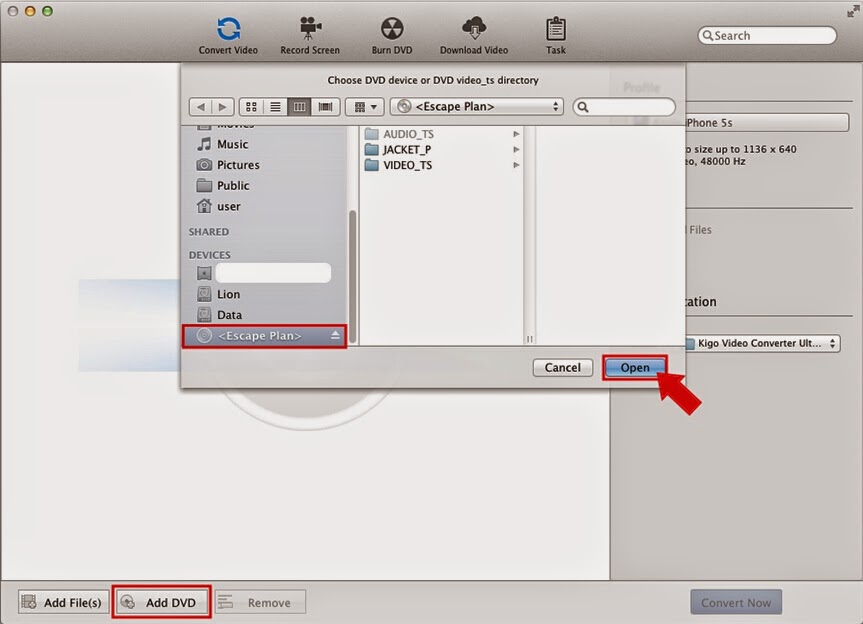
3. Set the output format. Click to unfold the Profile drop-down list and select Apple iPad Air/mini2 as the output format in the Apple Device category.

4. Start converting. Keep the default output path and click the Convert Now button to start converting. You can find the converting progress on the Task/Pending/Converting list. After the conversion, you can get the output file from Task/History/Converted list. And you can play the DVD file on your iPad.
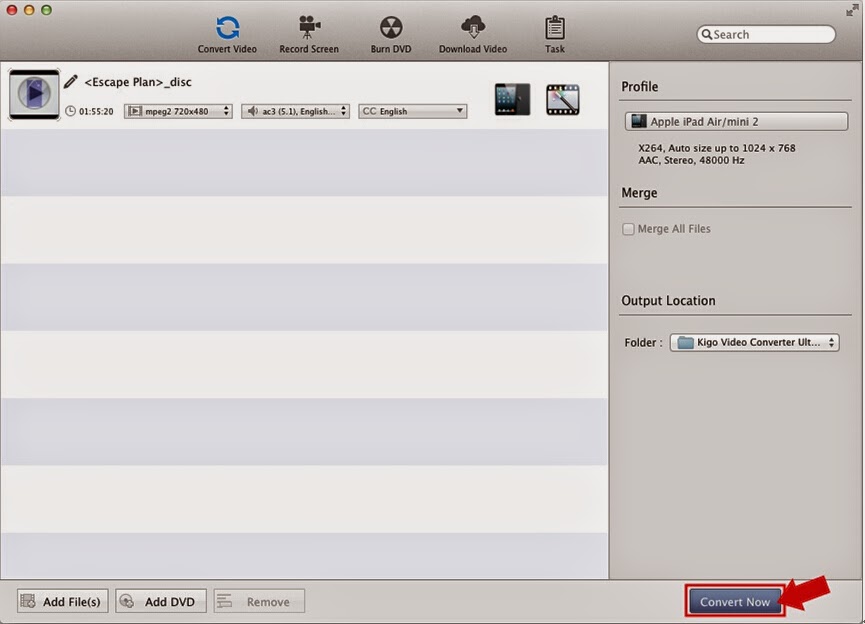
Tips:
• Kigo Video Converter Ultimate can also support video converting, web video downloading, screen recording, and DVD creating. Know more via http://www.kigo-video-converter.com/video-converter-ultimate-mac/index.html
• You can drag DVD file directly to convert for different players.
• Kigo Video Converter Ultimate supports AC3 pass through while converting DVD with AC3 (5.1) audio track.
• Kigo Video Converter Ultimate supports 2-pass-encoding to get better video quality while converting.
• Kigo Video Converter Ultimate enables deinterlace while converting interleaved video.
• Kigo Video Converter Ultimate supports MP4 flat and hint.
• The converted video files can be added to convert and upload to Youtube quickly.
Warnings:
When you stop the conversion in the pending list, the converting progress will be deleted from the list.

No comments:
Post a Comment